I was using this trick on a recent layout and thought, I wonder if others know this quick shortcut and so I decided to share it here in case you didn't! In the past, when a frame has been an irregular shape, I would just try to get the picture as close to the edges as I could in a rectangular or circular shape and then erase off any edges poking out. But I found this and it's so much faster and cleaner! Ode to the magic wand!
If anything isn't clear, leave me a comment and I will see if I can find out a better way to do it!
Part 1: The frame
I have here a frame from my kit Rustic Autumn where it's very nature-y but it can be hard to fit a picture inside of it cleanly.

So take your frame and then place your photo under the frame. Re-size and re-position your photo until it's like you want it.

Part 2: Selecting the area to have the photo
Now, find the "Magic Wand Select" Tool. It's with the regular select tool but has a sparkle on the end (it's so magical!)


Now, while on the layer with the frame, click the area in the middle of the frame with the magic wand. You should now see dancing ants on the inside area of your frame.

With my frame, there were additional little areas besides the middle that I wanted to include. So I went back to the regular selection wand, made sure "add selection" was on (symbol with a plus sign at the top) and clicked on some additional areas until they were all selected.
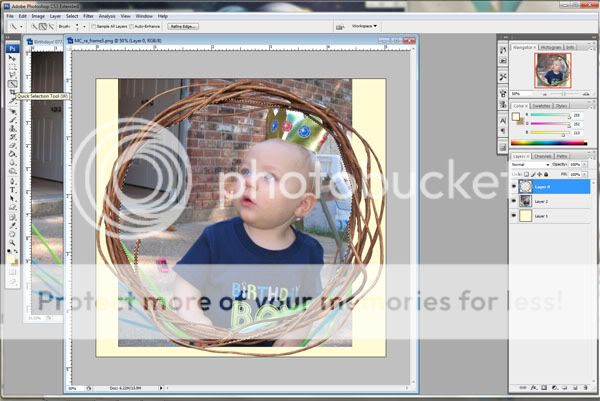
Now, Go to the "Select" menu at the top, select "Modify" and "Expand"
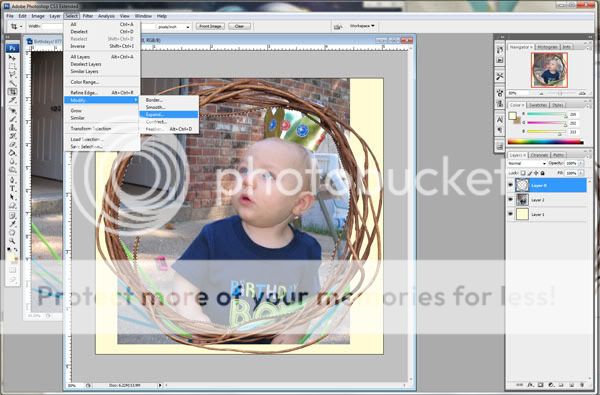
I chose 5 pixels. For thicker frames you can choose more but 5 is usually enough, just enough so that the frame and photo are not just meeting but overlapping (frame on photo).
Step 3: Cutting the picture
Now, with that selection still up, click on your photo layer so it's selected. Now you can Copy or cut that selection from your photo.
Make the original photo layer invisible and voila! You have a photo trimmed perfectly to your irregular frame

Add a drop shadow to only the frame layer for your finishing touches and you're done!

If anything isn't clear, leave me a comment and I will see if I can find out a better way to do it!
Part 1: The frame
I have here a frame from my kit Rustic Autumn where it's very nature-y but it can be hard to fit a picture inside of it cleanly.

So take your frame and then place your photo under the frame. Re-size and re-position your photo until it's like you want it.

Part 2: Selecting the area to have the photo
Now, find the "Magic Wand Select" Tool. It's with the regular select tool but has a sparkle on the end (it's so magical!)


Now, while on the layer with the frame, click the area in the middle of the frame with the magic wand. You should now see dancing ants on the inside area of your frame.

With my frame, there were additional little areas besides the middle that I wanted to include. So I went back to the regular selection wand, made sure "add selection" was on (symbol with a plus sign at the top) and clicked on some additional areas until they were all selected.
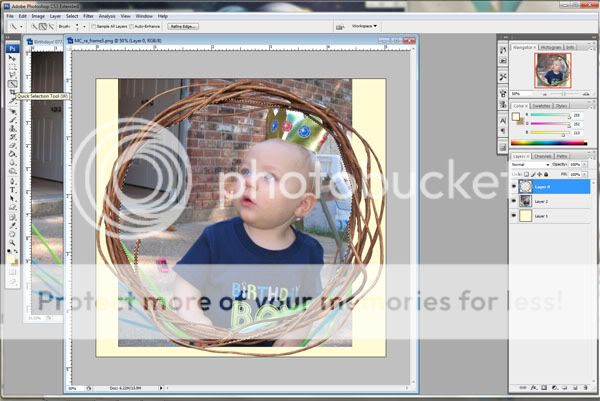
Now, Go to the "Select" menu at the top, select "Modify" and "Expand"
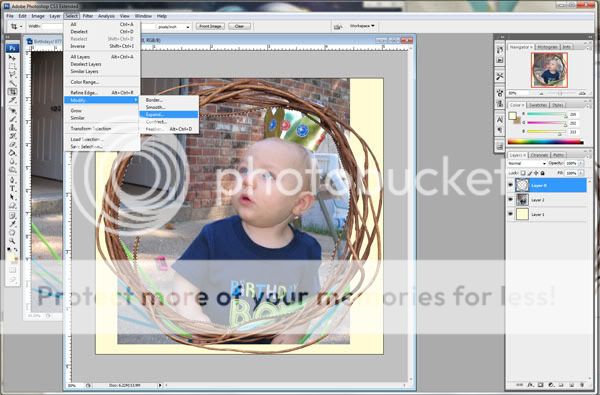
I chose 5 pixels. For thicker frames you can choose more but 5 is usually enough, just enough so that the frame and photo are not just meeting but overlapping (frame on photo).
Step 3: Cutting the picture
Now, with that selection still up, click on your photo layer so it's selected. Now you can Copy or cut that selection from your photo.
Make the original photo layer invisible and voila! You have a photo trimmed perfectly to your irregular frame

Add a drop shadow to only the frame layer for your finishing touches and you're done!



No comments:
Post a Comment